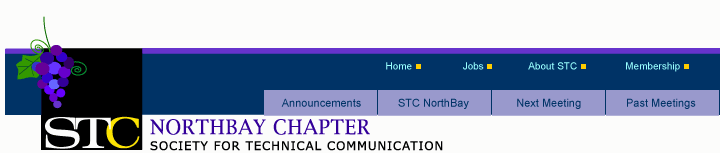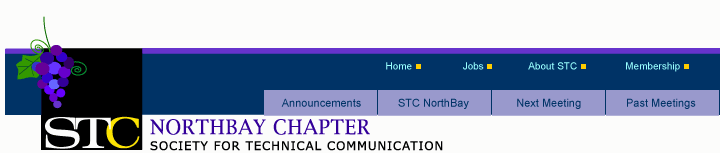|
Switching to DITA not only involves moving to a structured authoring environment,
learning a new model for tagging and writing,
but also means a change to the way you publish your content. It's a big step to make
and shouldn't be done lightly, despite the enticing claims of cost savings and
other benefits.
In this presentation, Scott will help with one small aspect of this authoring and
publishing shift by going over the popular options for publishing your DITA XML
content to PDF. You'll learn the basic requirements of publishing DITA files to PDF,
and we'll discuss the features, pros, and cons of a number of popular PDF publishing
tools. You'll also see samples of PDF output from each tool.
The goal of this presentation is to provide you with enough information to make a
well-informed decision about the tool that's right for your needs.
Scott Prentice
Scott Prentice is the President of Leximation, Inc. and has been working in the
technical publications field since 1991. His work focuses on custom online help development,
FrameMaker (plugin and structure application) development, as well as custom web application
development. He has been involved with DITA for many years and created DITA-FMx, an
enhanced DITA authoring and publishing environment for FrameMaker. Scott is also the
coordinator for the Silicon Valley DITA Interest Group (SVDIG).
|