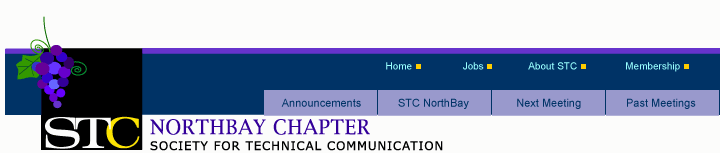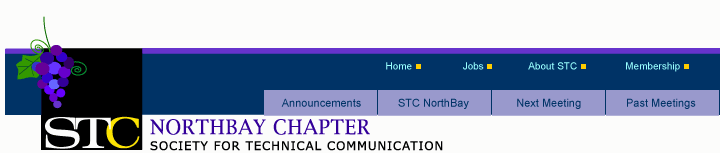|
YOUR COMPUTER .. via Skype!
If you'd like to attend this meeting, we request that you RSVP
to the webmaster
at least 24 hours in advance (no later than the evening of Wednesday, Feb 17) so we can
ensure that everyone has the proper software installed. We will be using
Skype for the conference call. Please
send your Skype username so we can add you to the contact list for a group call.
You'll need to set up a Skype account and install the latest version
of Skype. If you've already got Skype installed make sure it's the latest version by choosing
Help > Check for Updates. (This is VERY important!)
When you RSVP, please send your Skype username so you can be added to the Skype "group" we will use
for the conference call. We will send you a Skype message from stc-northbay that you'll need to
accept in order to complete the setup.
Please plan on joining the meeting promptly at 7:00pm. If your call does not go through or you
get dropped, just call back after a few minutes. We will begin the conversation around 7:15.
|