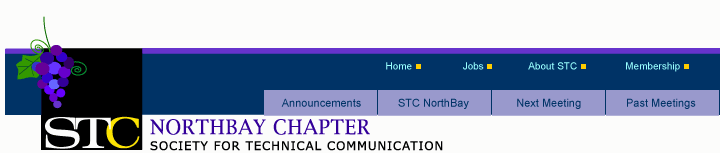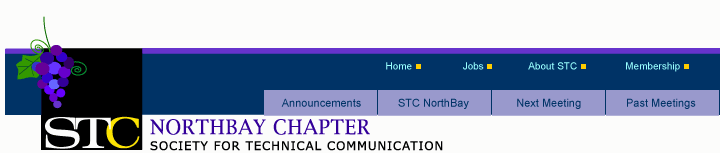|
NEW MEETING LOCATION!
Petaluma Senior Center at Lucchesi Park
211 Novak Drive
Petaluma, CA
VIRTUAL ATTENDEES WELCOME! .. See below for more information.
Just south of Lucchesi Park, off North McDowell Blvd:
View Larger Map
From 101 northbound .. turn right on Washington, left on North McDowell,
right on Madison, and left on Novak.
From 101 southbound .. take Redwood Highway North (Petaluma Boulevard North)
to North McDowell, turn right on North McDowell, left on Madison, and left
on Novak.
VIRTUAL ATTENDEE INFORMATION
If you'd like to attend this meeting virtually (via your computer), we request that you RSVP
to the webmaster
at least 48 hours in advance (no later than the evening of Tuesday, Nov 17) so we can contact
you to make sure you've got the proper software installed. We will be using
Skype for the audio and
Adobe
Acrobat Connect for the video (you'll see what's on the presenter's screen as well as a webcam
of the meeting room). To join the Acrobat Connect meeting, all you need is a web browser with
Flash 9 (or later) installed (click here
to determine your current version of Flash).
You'll need to set up a Skype account and install the latest version
of Skype. If you've already got Skype installed make sure it's the latest version by choosing
Help > Check for Updates.
When you RSVP, please send your Skype username so you can be added to the Skype "group" we will use
for the conference call. We will send you a Skype message from stc-northbay that you'll need to
accept in order to complete the setup. We will also send you the URL for the Acrobat Connect meeting
room.
Please plan on joining the meeting by 6:30pm. We will start the call around 6:00pm so you've got
plenty of time to get everything set up. Please feel free to join in on the networking and discussions
as well as asking questions as appropriate. However, in order to keep the background noise to a minimum,
we ask that all virtual attendees keep your Skype call on "mute" while you're not talking.
Note that we are currently limited to 13 participants, so
if you'd like to join in, send in your RSVP early.
This will be our first official virtual meeting, so things may be a little rough getting started,
please bear with us. If you get dropped from the Skype call, just call back in a few minutes.
|