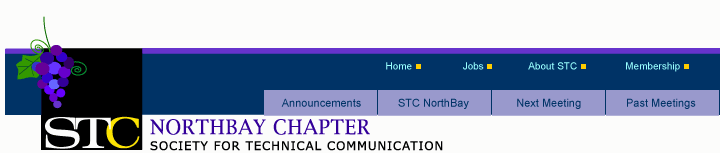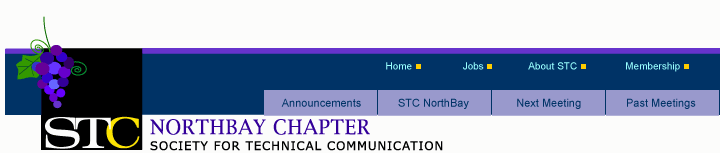Meeting Details
 Date: Date:
|
Thursday, June 18, 2009 |
 Featuring: Featuring:
|
Using Adobe AIR for Online Help
|
| |
What is Adobe AIR?
- Adobe® AIR™ (Adobe Integrated Runtime) is a cross-platform development
environment that lets developers create native desktop applications using
web technologies like HTML and Flash.
- Installation of an AIR application requires the prior installation of the AIR
runtime (similar in concept to the Java runtime, but much easier and faster).
- The same “.air” file can be installed on Windows, Mac, and Linux systems.
- AIR is based on Open Source technologies - Flex (ActionScript, MXML),
WebKit (html browser), SQLite (database), Tamarin (Flash).
- Everything that you need to develop and create an AIR application is
available as a free download from adobe.com (Flex and AIR SDKs).
- AIR supports the following 16 languages: Chinese (Traditional and
Simplified), Czech, Dutch, English, French, German, Italian, Japanese,
Korean, Polish, Portuguese, Russian, Spanish, Swedish, and Turkish.
What is AIR Help?
- “AIR Help” is a term that describes a user assistance application that has
been developed using the Adobe AIR development platform.
- AIR Help is in its infancy, options are limited.
- Because the AIR technology is so flexible, Help systems developed using AIR
may provide very different features.
- Two commercially available tools for exporting an AIR Help file:
- Adobe’s RoboHelp 8 – Adobe AIR-based Help
- MadCap Software’s Flare 4 – WebHelp AIR
- Design and develop your own AIR Help system using HTML/Ajax/JavaScript
or Flex/Flash technologies. Complexity ranges from “wrapping up” an
existing HTML-based Help system to a highly developed custom user
assistance application.
- Sample AIR Help source files are available from Leximation. A prototype
AIR Help plugin for the DITA Open Toolkit is currently available.
Benefits of AIR Help
- Cross-platform
- Single deliverable for a Help system (like a CHM file)
- Embedded browser component eliminates the need to design for multiple browsers
- Highly customizable, limited only by your imagination
- Strong connection to the web, easy integration of web and local content
- Easily embed Flash and PDF content
- Can read/write data to the local file system
- Security, each AIR file must be digitally signed by the publisher
- Open source development technologies
Adobe RoboHelp AIR Output
- Provides typical Help system features such as Contents, Index,
Search, Glossary, Favorites, Print, and Forward/Back.
- Supports context sensitive help calls.
- Variety of skins/themes to customize the look and feel
- Comments added to topics can be shared between users (a great
way to perform reviews of online content)
- Mini TOC links to sub heads in each topic
- Include context with search results (like Google)
- Auto-update for online updates of Help system
- Include additional web-based content on Resource tabs and via RSS
- Install a single file help package (as opposed to loose HTML files)
- The RoboHelp Packager for AIR reads RoboHelp 6 or 7 WebHelp files
and transforms them into an Adobe AIR-based Help application.
MadCap Flare AIR Output
- Flare’s AIR output is a “wrapped” WebHelp system. All of the
features are HTML-based and not defined with programmatic Flex/
ActionScript controls.
- Provides typical Help system features such as Contents, Index,
Search, Glossary, Favorites, and Forward/Back.
- Other features can easily be added by modifying the underlying
WebHelp system.
Custom AIR Help Options
- If you’re willing to do some coding and development, your options
for a Help delivery system are essentially unlimited.
- It is very easy to wrap an existing browser-based Help system
(generated by any Help authoring tool) in AIR. This results in the
same functionality as if it were not wrapped in AIR, but gives you a
cross-platform, single file deliverable.
- A custom user assistance application can look like a “traditional”
Help system (navigation on the left, content on the right), or it can
provide additional features or introduce a completely different
paradigm.
AIR Help Development
- Development of an AIR application is typically done with Adobe’s
Flex Builder, although this can be done in other development
environments or with a simple text editor.
- The interface of a typical AIR application is laid out with MXML, an
XML format that provides for the ability to arrange interface
components.
- ActionScript is used to handle events and dynamic interaction with
the interface components. ActionScript is an object oriented
programming language similar to JavaScript.
- An HTML browser component (WebKit) can be added to the
interface to render HTML within the application.
- Your user assistance application can be designed to take on the
operating system’s look and functionality for the window elements,
or it can be customized. You can even create windows that are a
shape other than a rectangle.
AIR Help Possibilities
Aside from “traditional” Help system features, some possibilities are:
- Combined remote/local search
- User comments visible to all users of the Help system
- A chat interface that lets users ask questions of other users of the
Help system
- Ability for users and administrators to add new topics to the Help
system that describe their best practices for using the tool
- Ability for users to customize the navigation or other UI elements
- Dynamically download content from the web based on the user’s
needs or user “type”
- Dynamically update content as it becomes available
- Much, much more...
Resources
Scott Prentice
Scott is the President of Leximation, Inc. providing tools and solutions for print and online publishing. He has been working in the technical publications field since 1991, some of that time as a technical writer but most as a tools developer focusing on custom online help and FrameMaker development.
Scott is interested in creating innovative ways to provide user assistance that is actually used. He coined the term “AIR Help” in 2007 after learning about Adobe’s new AIR technology. He has also been very involved in DITA development for the past few years, and is the coordinator of the Silicon Valley DITA Interest Group as well as a member of DITA Help subcommittee at OASIS. He developed the core plugin that became the DITA App Pack for FrameMaker 7.2 and has developed DITA-FMx, an enhanced DITA plugin for FrameMaker.
|
|
 Location: Location:
|
NEW MEETING LOCATION!
Petaluma Senior Center at Lucchesi Park
211 Novak Drive
Petaluma, CA
Just south of Lucchesi Park, off North McDowell Blvd:
View Larger Map
From 101 northbound .. turn right on Washington, left on North McDowell,
right on Madison, and left on Novak.
From 101 southbound .. take Redwood Highway North (Petaluma Boulevard North)
to North McDowell, turn right on North McDowell, left on Madison, and left
on Novak.
|
|
 Schedule: Schedule:
|
6:00-6:30 - Networking and refreshments
6:30-6:50 - Announcements, round-the-table and speaker introductions
6:50-8:00 - Program
8:00-8:30 - Networking and program follow-up
|
|
 Dinner: Dinner:
|
We provide refreshments at our
meetings for no additional cost.
Coffee, tea, and water are also provided.
|
|
 Cost: Cost:
|
$2 members, $4 nonmembers.
You and your guest get in FREE if your guest is a first-time visitor!
|
|